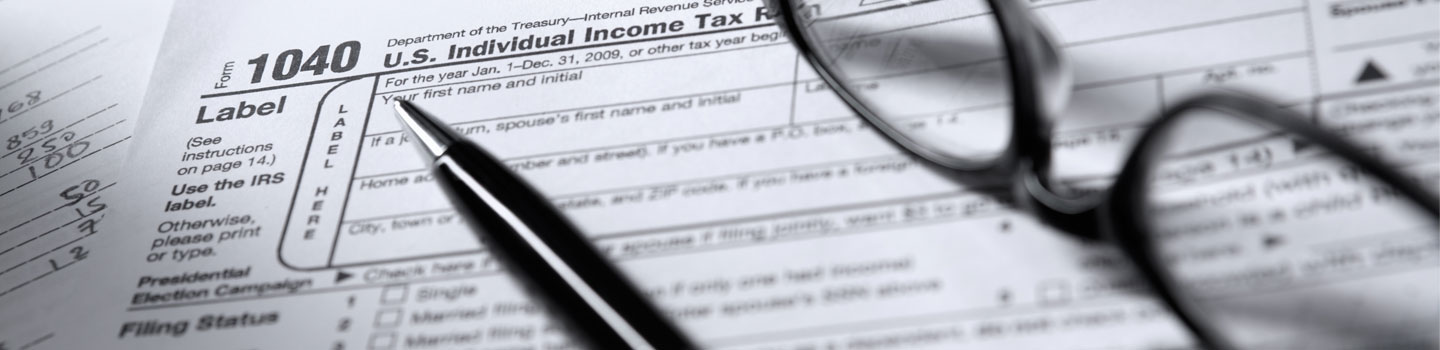QuickBooks Tips
QuickBooks Reminders Prevent Problems
How many calendars do you maintain? Many businesspeople have more than one. Maybe you use a web-based or desktop application like Google Calendar or Outlook for meetings, task deadlines, travel dates, etc. Your Customer Relationship Manager (CRM) might have another. Perhaps you still have a paper calendar as back-up. But where do you keep track […]
Using Statements in QuickBooks: The Basics
Sending invoices to your customers to bill for products and/or services is probably one of the more enjoyable parts of your job–second only to recording payments received. And thanks to the company file you’ve built in QuickBooks, creating invoices is generally a very simple process that requires no duplicate data entry. Figure 1: You probably […]
25 Accounting Terms You Should Know
QuickBooks is intuitive, easy to use, and flexible, but it is not an accounting manual or class or tutorial. If your business is not particularly complicated, you might get by without knowing a lot about the principles of bookkeeping. Still, it helps to understand the basics, so let’s take a look at some terms and […]
10 Tips to Perfect Check-Printing in QuickBooks
If you used small business accounting products in the early days, you know how frustrating it was to print checks correctly from your software. Pre-printed checks weren’t cheap, and you probably printed at least a few that didn’t line up right or were otherwise unusable. Figure 1: The Write Checks window in QuickBooks 2013. Printing […]
Use QuickBooks’ Tools to Prevent Financial Fraud
Whether your accounting tasks are done on a single PC or you have multiple users working on different screens, it’s critical that you make use of all that QuickBooks offers in terms of internal controls. First Stop: Audit Trail An audit trail is a very large report that displays every addition, deletion and modification of […]
QuickBooks Payroll Runs: Easy, Fast, Accurate
It’s not just a catchy ad slogan: It’s true. Unless you have dozens of employees or numerous exceptions each payday, you can literally process a payroll run in just a few minutes using the employee compensation tools in QuickBooks. No matter which version of desktop QuickBooks you’re using, payday chores are similar. Even if you’ve […]
Accuracy Tips
Recording Infrequent Transactions in QuickBooks 5 Ways To Audit Your QuickBooks Activity Minimize Your Exposure to Fraud 16 Bank Reconciliation Tips and Tricks Ten Overlooked QuickBooks Reports That You Should Use Use Accounting Ratios to Stave Off Financial Problems QuickBooks Payroll Runs: Easy, Fast, Accurate Use QuickBooks’ Tools to Prevent Financial Fraud 10 Tips to […]
Use Accounting Ratios to Stave Off Financial Problems
Does the mere mention of accounting ratios may put your teeth on edge, and bring back bad memories of Accounting 101? It shouldn’t as ratios can help your quickly determine how your business compares against others. Banks often use ratios to analyze your financial statements as part of the loan approval process, so it’s helpful […]
Ten Overlooked QuickBooks Reports That You Should Use
Just about every QuickBooks user relies on the Report Center and Reports menu, but if you’re like most, you have a small handful of reports that you tend to rely on. In this article we’ll go off the beaten path and explore ten reports that many users overlook. Even if you are using some of […]
16 Bank Reconciliation Tips and Tricks
Although it may seem like drudgery, reconciling your bank account is a critical accounting task that you should carry out each month. Doing so helps ensure the integrity of your financial reports, since most of your accounting transactions ultimately affect cash in some fashion. Further, QuickBooks is a much more powerful tool for your business […]