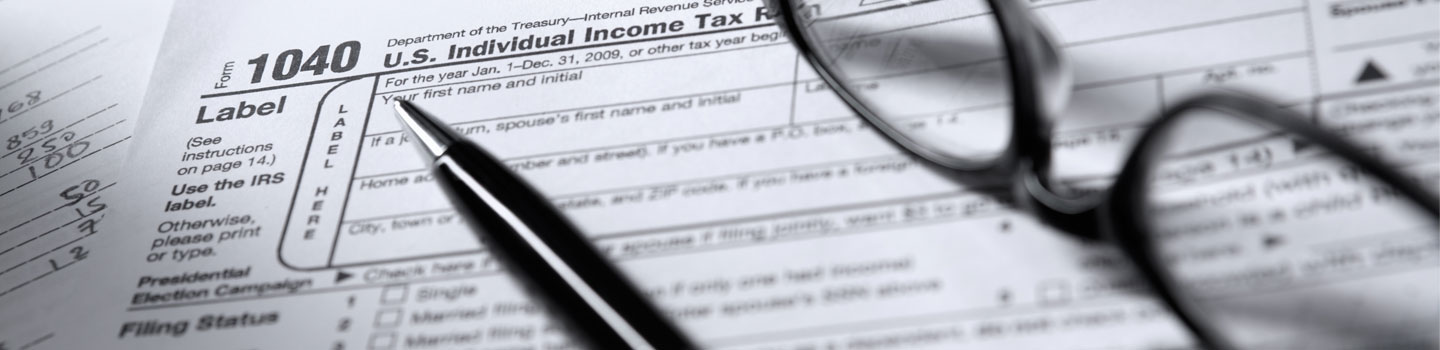QuickBooks Tips
Setting Up User Access in QuickBooks
If you ever did your bookkeeping manually, you probably didn’t allow every employee to see every sales form and account register and payroll stub. Most likely, you established a system that allowed staff to work only with information that related to their jobs. Even so, there may have been times when, for example, someone pulled […]
Use QuickBooks Custom Fields to Improve Insight
If you’re using QuickBooks, you probably know that you’re complying with the rules of double-entry accounting. The software is designed such that you can be compliant with these requirements without even being aware of it. You’re dealing with invoices and purchase orders, bank account reconciliation and bill-paying and payroll, not debits and credits and journal […]
Get Ready for 2016: QuickBooks Can Help
There’s something very satisfying about turning our calendars to January. It always feels like a fresh start. We resolve to develop new, better ways of using our work and leisure time. We reflect on what we accomplished in the last 12 months, and we look forward to achieving even more in the next 12. But […]
Customize Forms for a More Professional Image
You probably don’t get as many paper forms in the U.S. Mail as you used to. But when you do, do you draw conclusions about the business that sent them based on what their forms look like? Whether or not you think you do, most people make judgements on businesses based on collateral materials. You […]
Using Mobile Apps with QuickBooks
In days gone by, running a company was a 40-hour per week proposition. You might have taken work home some evenings or gone into the office on weekends. Those days are over, thanks to the internet and mobile technology. This fundamental change in the way we do business means that it’s now hard to get […]
Preventing Data Theft in QuickBooks
Thanks to the internet, privacy has been on the wane over the last few years. We assume that our addresses and phone numbers are public information, thanks to sites like Switchboard and 411.com. We hope that our dates of birth are private (though the number of birthday wishes on Facebook makes that doubtful), and we […]
Memorizing Transactions in QuickBooks: Why? How?
Memorizing Transactions in QuickBooks: Why? How? One of the reasons you started using accounting software, among many others, was to save time. And QuickBooks has complied. Once you create a record for a customer, vendor, item, etc., you rarely â if ever â have to enter that information again; you simply choose it from a […]
Creating Item Records in QuickBooks
Whether you’re selling one-of-a-kind items or stocking dozens of the same kinds of products, you need to create records for each. When it comes time to create invoices or sales receipts, your careful work defining each type of item will: Ensure that your customers receive correct descriptions and pricing, Provide the information you must know […]
Using Statements in QuickBooks: The Basics
Sending invoices to your customers to bill for products and/or services is probably one of the more enjoyable parts of your job, second only to recording payments received. And thanks to the company file you’ve built in QuickBooks, creating invoices is generally a very simple process that requires no duplicate data entry. Figure 1: You […]
Customize Reports, Make Better Business Decisions
Do you remember why you started using QuickBooks? You may have simply wanted to produce sales forms and record payments electronically. Gradually, you expanded your use of the software, perhaps paying and tracking bills through it and keeping an eagle eye on your inventory levels. Certainly, you’ve run at least some of the pre-built report […]